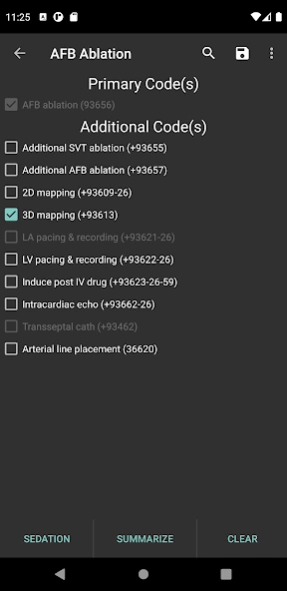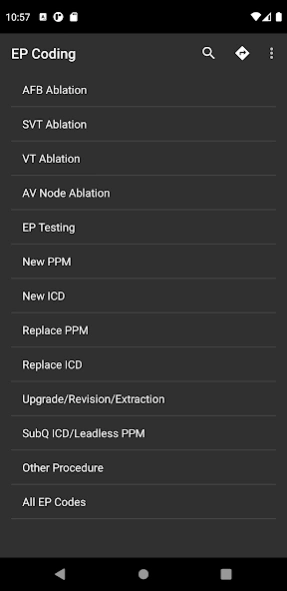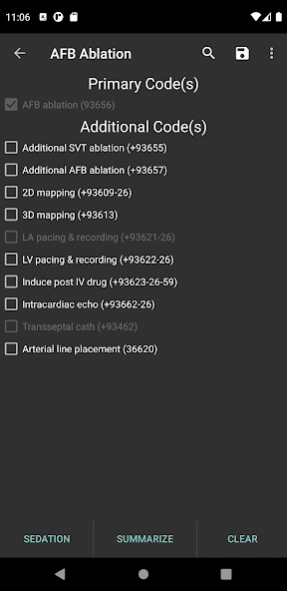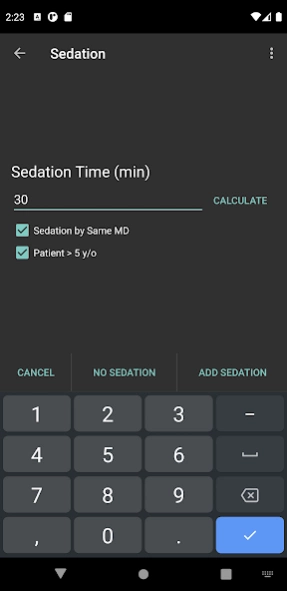EP Coding 1.18.0
Continue to app
Paid Version
Publisher Description
EP Coding - Mobile tool to help code cardiac electrophysiology procedures
EP Coding is intended to help practicing cardiac electrophysiology (EP) doctors
document and bill their procedures by selecting proper CPT® codes, based on the latest coding guidelines. The app is not for professional coders and only includes codes relevant to EP doctors. It is useful for those physicians who need to enter procedure codes directly into computerized Electronic Health Record systems or who just need to communicate to their coders what they have done. The rules for entering codes are complex, and the codes themselves are not mnemonic, hence this app. This app currently uses the 2019-2020 codes, and will be updated as coding changes. In addition a searchable full set of ICD-10 diagnostic codes are included. We are not liable for any errors in coding that might occur from using this app.
Features include:
- Codes organized by procedure
- Directed code entry
- Detailed code analysis
- Coding summary
- Save favorite coding patterns
- Search for codes by number or text
- Device upgrade wizard
- Detailed coding help
- Add selected code modifiers
- Sedation calculator to generate new sedation codes
- Complete set of ICD-10 codes (2020-2021 version)
Categories: Medicine, Medical Apps, Cardiology, Electrophysiology, Arrhythmia. Procedure Coding
About EP Coding
EP Coding is a paid app for Android published in the Health & Nutrition list of apps, part of Home & Hobby.
The company that develops EP Coding is EP Studios. The latest version released by its developer is 1.18.0.
To install EP Coding on your Android device, just click the green Continue To App button above to start the installation process. The app is listed on our website since 2022-11-17 and was downloaded 4 times. We have already checked if the download link is safe, however for your own protection we recommend that you scan the downloaded app with your antivirus. Your antivirus may detect the EP Coding as malware as malware if the download link to org.epstudios.epcoding is broken.
How to install EP Coding on your Android device:
- Click on the Continue To App button on our website. This will redirect you to Google Play.
- Once the EP Coding is shown in the Google Play listing of your Android device, you can start its download and installation. Tap on the Install button located below the search bar and to the right of the app icon.
- A pop-up window with the permissions required by EP Coding will be shown. Click on Accept to continue the process.
- EP Coding will be downloaded onto your device, displaying a progress. Once the download completes, the installation will start and you'll get a notification after the installation is finished.